
 |
|
#1
|
|||
|
after 5+ tears of doing the same thing i was met with this when i try to start the game last night.
first error box https://www.dropbox.com/s/nayjx2gxio...rror1.png?dl=0 next error box https://www.dropbox.com/s/yb3in9j2km...rror2.png?dl=0 The only thing that changed since the last successful login is a did a disk cleanup. Help if you can thanks | ||
|
#2
|
|||
|
ok, so i thought i would just delete my existing p99 EQ folder and use a fresh install of Titanium. So, I made all of the usualy getting started stuff to modify the client for EMU play. Got to the char selection screen this time. However I forgot to apply the latest patch from a earlier this week. So, I applied the patch and now I am back to the same "debugging" error as mentioned in my OP.
It's important to note, that i did successfully log in and play after the latest patch. This prob occurred after that. | ||
|
#3
|
|||
|
Solved: Got help in the previous thread like this
| ||
|
#4
|
|||
|
Ok now that you have a working version of the game for P99...get a flash drive and put it on it and leave it alone. Saves you alot of time and alot easier to put the game on new boxes.
__________________
The Halfelf Bard - 60 Bard
Halfelf Bard - Anon Red 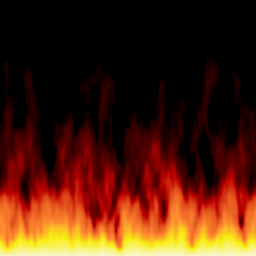 | ||
|
#5
|
||||
|
Quote:
__________________
 | |||
 |
|
|