
 |
|
#51
|
|||
|
One thing I noticed was I couldn't find this Globalload.txt file so i made one from scratch using the guide. Secondly, for some reason that txt file has not effect whatsoever on the game, for me, dunno why. Thirdly i can play with hi res models on other servers using my p1999 eqgame.exe which i find strange. The files are obviously there but for some reason they won't load on the P1999 server, anyone have any ideas?
| ||
|
#52
|
||||
|
Quote:
2. If you were to put Globalload.txt ANYWHERE but that folder it won't do anything 3. The models work on other servers because other servers don't have their expansion variable set in the database to be lower than Luclin. So the server isn't telling the client not to allow them to use those models due to being at a lower expansion than Luclin. Project 1999 has an Expansion variable set to Kunark (or at least Velious...eventually Velious). This is lower than Luclin and the server tells the client not to permit use of the Luclin models through conventional means. You have to find a work around or the Expansion variable would have to be bumped up to at LEAST Luclin which would also enable other Luclin features such as the Vah shir, the Beastlord, and the AAs (although the AAs don't matter as there's none on Project 1999 to buy anyway but still...)
__________________
| |||
|
#53
|
|||
|
Thanks for the post! Love it. I love classic everything, but my troll looks better luclin style
| ||
|
#54
|
|||
|
No problem, sir. Remember to let me know if you run into any issues.
__________________
| ||
|
#55
|
||||
|
So, my elves with robes are still screwed. Here is my globalload.txt, tell me what's wrong with it please.
Code:
1,1,TFFF,GlobalFroglok_chr,Loading Froglok 1,1,TFFT,GlobalPCFroglok_chr,Loading Froglok 1,1,TFFF,frogequip,Loading Froglok 1,1,TFFT,GlobalSKE_chr2,Loading Froglok 1,1,TFFF,GlobalDRK_chr,Loading Froglok 1,1,TFFF,Global_obj,Loading Character Equipment Files 1,1,TFTF,GEquip,Loading Character Equipment Files 2,0,TFFF,GEquip8,Loading Character Equipment Files 2,0,TFFF,GEquip2,Loading Character Equipment Files 2,0,TFFF,grass,Loading Character Equipment Files 2,0,TFFF,GEquip4,Loading Character Equipment Files 2,0,TFFF,GEquip3,Loading Character Equipment Files 1,1,TFFT,globalbaf_chr,Loading Barbarian 1,1,TFFT,globalbaf_chr2,Loading Barbarian 1,1,TFFT,globalbam_chr,Loading Barbarian 1,1,TFFT,globalbam_chr2,Loading Barbarian 1,1,TFFT,globaldaf_chr,Loading Dark Elf 1,1,TFFT,globaldam_chr,Loading Dark Elf 1,1,TFFT,globaldwf_chr,Loading Dwarf 1,1,TFFT,globaldwf_chr2,Loading Dwarf 1,1,TFFT,globaldwm_chr,Loading Dwarf 1,1,TFFT,globalelf_chr,Loading Wood Elf 1,1,TFFT,globalelf_chr2,Loading Wood Elf 1,1,TFFT,globalelm_chr,Loading Wood Elf 1,1,TFFT,globalelm_chr2,Loading Wood Elf 1,1,TFFT,globalerf_chr,Loading Erudite 1,1,TFFT,globalerm_chr,Loading Erudite 1,1,TFFT,globalgnf_chr,Loading Gnome 1,1,TFFT,globalgnm_chr,Loading Gnome 1,1,TFFT,globalgnm_chr2,Loading Gnome 1,1,TFFT,globalhaf_chr,Loading Half Elf 1,1,TFFT,globalham_chr,Loading Half Elf 1,1,TFFT,globalhif_chr,Loading High Elf 1,1,TFFT,globalhim_chr,Loading High Elf 1,1,TFFT,globalhof_chr,Loading Halfling 1,1,TFFT,globalhof_chr2,Loading Halfling 1,1,TFFT,globalhom_chr,Loading Halfling 1,1,TFFT,globalhom_chr2,Loading Halfling 1,1,TFFT,globalhuf_chr,Loading Human 1,1,TFFT,globalhuf_chr2,Loading Human 1,1,TFFT,globalhum_chr,Loading Human 1,1,TFFT,globalhum_chr2,Loading Human 1,1,TFFT,globalogf_chr,Loading Ogre 1,1,TFFT,globalogf_chr2,Loading Ogre 1,1,TFFT,globalogm_chr,Loading Ogre 1,1,TFFT,globalogm_chr2,Loading Ogre 1,1,TFFT,globalKEM_chr2,Loading Vah Shir 1,1,TFFT,globalKEM_chr,Loading Vah Shir 1,1,TFFF,VEquip,Loading Vah Shir Parts 1,1,TFFT,globalKEF_chr2,Loading Vah Shir 1,1,TFFT,globalKEF_chr,Loading Vah Shir 1,1,TFFT,globalKEF_chr2,Loading Vah Shir 1,1,TFFT,globalKEF_chr,Loading Vah Shir 3,0,TFFF,Global5_chr2,Loading Characters 3,0,TFFF,Global5_chr,Loading Characters 1,1,TFFF,LGEquip_amr2,Loading Armor Files 1,1,TFFF,LGEquip_amr,Loading Armor Files 1,1,TFFF,LGEquip2,Loading Armor Files 1,1,TFFF,LGEquip,Loading Armor Files 3,0,TFFF,Global4_chr,Loading Characters 3,1,TFFF,Global_chr,Loading Characters 4,0,TFFF,Global2_chr,Loading Global Items and Equipment 4,0,TFFF,Global3_chr,Loading Global Items and Equipment Files 2,0,TFFF,GEquip5,Loading Character Equipment Files 1,0,TFFF,growthplane_chr,Loading Characters 1,0,TFFF,karnor_chr,Loading Characters
__________________
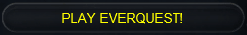 Quote:
| |||
|
#56
|
||||
|
Quote:
Here's what your file should look like with the new build and the settings you chose (all on minus elementals, trolls, and iksar by the looks of it) Code:
1,1,TFFF,GlobalFroglok_chr,Loading Froglok 1,1,TFFT,GlobalPCFroglok_chr,Loading Froglok 1,1,TFFF,frogequip,Loading Froglok 1,1,TFFT,GlobalSKE_chr2,Loading Froglok 1,1,TFFF,GlobalDRK_chr,Loading Froglok 1,1,TFFF,Global_obj,Loading Character Equipment Files 1,1,TFTF,GEquip,Loading Character Equipment Files 2,0,TFFF,GEquip8,Loading Character Equipment Files 2,0,TFFF,GEquip2,Loading Character Equipment Files 2,0,TFFF,grass,Loading Character Equipment Files 2,0,TFFF,GEquip4,Loading Character Equipment Files 2,0,TFFF,GEquip3,Loading Character Equipment Files 1,1,TFFT,globalHUM_chr2,Loading Human 1,1,TFFT,globalHUM_chr,Loading Human 1,1,TFFT,globalHUF_chr2,Loading Human 1,1,TFFT,globalHUF_chr,Loading Human 1,1,TFFT,globalBAM_chr2,Loading Barbarian 1,1,TFFT,globalBAM_chr,Loading Barbarian 1,1,TFFT,globalBAF_chr2,Loading Barbarian 1,1,TFFT,globalBAF_chr,Loading Barbarian 1,1,TFFT,globalERM_chr2,Loading Erudite 1,1,TFFT,globalERM_chr,Loading Erudite 1,1,TFFT,globalERF_chr2,Loading Erudite 1,1,TFFT,globalERF_chr,Loading Erudite 1,1,TFFT,globalELM_chr2,Loading Wood Elf 1,1,TFFT,globalELM_chr,Loading Wood Elf 1,1,TFFT,globalELF_chr2,Loading Wood Elf 1,1,TFFT,globalELF_chr,Loading Wood Elf 1,1,TFFT,globalHIM_chr2,Loading High Elf 1,1,TFFT,globalHIM_chr,Loading High Elf 1,1,TFFT,globalHIF_chr2,Loading High Elf 1,1,TFFT,globalHIF_chr,Loading High Elf 1,1,TFFT,globalDAM_chr2,Loading Dark Elf 1,1,TFFT,globalDAM_chr,Loading Dark Elf 1,1,TFFT,globalDAF_chr2,Loading Dark Elf 1,1,TFFT,globalDAF_chr,Loading Dark Elf 1,1,TFFT,globalHAM_chr2,Loading Half Elf 1,1,TFFT,globalHAM_chr,Loading Half Elf 1,1,TFFT,globalHAF_chr2,Loading Half Elf 1,1,TFFT,globalHAF_chr,Loading Half Elf 1,1,TFFT,globalDWM_chr2,Loading Dwarf 1,1,TFFT,globalDWM_chr,Loading Dwarf 1,1,TFFT,globalDWF_chr2,Loading Dwarf 1,1,TFFT,globalDWF_chr,Loading Dwarf 1,1,TFFT,globalOGM_chr2,Loading Ogre 1,1,TFFT,globalOGM_chr,Loading Ogre 1,1,TFFT,globalOGF_chr2,Loading Ogre 1,1,TFFT,globalOGF_chr,Loading Ogre 1,1,TFFT,globalHOM_chr2,Loading Halfling 1,1,TFFT,globalHOM_chr,Loading Halfling 1,1,TFFT,globalHOF_chr2,Loading Halfling 1,1,TFFT,globalHOF_chr,Loading Halfling 1,1,TFFT,globalGNM_chr2,Loading Gnome 1,1,TFFT,globalGNM_chr,Loading Gnome 1,1,TFFT,globalGNF_chr2,Loading Gnome 1,1,TFFT,globalGNF_chr,Loading Gnome 1,1,TFFT,globalKEM_chr2,Loading Vah Shir 1,1,TFFT,globalKEM_chr,Loading Vah Shir 1,1,TFFF,VEquip,Loading Vah Shir Parts 1,1,TFFT,globalKEF_chr2,Loading Vah Shir 1,1,TFFT,globalKEF_chr,Loading Vah Shir 1,1,TFFT,globalKEF_chr2,Loading Vah Shir 1,1,TFFT,globalKEF_chr,Loading Vah Shir 3,0,TFFF,Global5_chr2,Loading Characters 3,0,TFFF,Global5_chr,Loading Characters 1,1,TFFF,LGEquip_amr2,Loading Armor Files 1,1,TFFF,LGEquip_amr,Loading Armor Files 1,1,TFFF,LGEquip2,Loading Armor Files 1,1,TFFF,LGEquip,Loading Armor Files 3,0,TFFF,Global4_chr,Loading Characters 3,1,TFFF,Global_chr,Loading Characters 4,0,TFFF,Global2_chr,Loading Global Items and Equipment 4,0,TFFF,Global3_chr,Loading Global Items and Equipment Files 2,0,TFFF,GEquip5,Loading Character Equipment Files 1,0,TFFF,growthplane_chr,Loading Characters 1,0,TFFF,karnor_chr,Loading Characters And if anyone else is still running into issues post your problem and your globalload here I'll fix it. [You must be logged in to view images. Log in or Register.] -Danyelle/Rainbowdash
__________________
| |||
|
#57
|
||||
|
I knew order had something to do with it, so I must have followed the instructions incorrectly.
Thanks! [You must be logged in to view images. Log in or Register.]
__________________
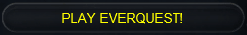 Quote:
| |||
|
#59
|
|||
|
Danyelle, thank you SO much! I love this thread, and everyone contributing to it!
I was perfectly happy with my nice old graphics, until my Ranger has an almost full suit of Ivy Etched with a Crested Helm...it just looked awful. (and frankly, classic Human Chain looks terrible anyway). Running into a minor issue, and I don't know if there's anything that can be done about it or not, but I'm not able to save my face graphics when using the editor (For example I want my gnome to have white hair and beard, and it keeps reverting to brown hair, no beard). Any idea if this is just a server-side issue, or something that can be fixed client-side? [Edit] Minor update: Been experimenting, and other characters save their look...I think it may just be a Gnome, or possibly an Enchanter issue (though it reverts even when I'm not using illusions, so I'm counting on Gnome problem) | ||
|
Last edited by Riatsila; 03-14-2012 at 11:56 PM..
| |||
|
#60
|
|||
|
I'm not 100% clear on this. You say you're a chanter..you're not in an illusion at the time right? Last I checked Facial Features couldn't be saved under an illusion
If not i'll look into it
__________________
| ||
 |
|
|