
 |
|
|
|
#1
|
|||
|
If UAC is enabled, whenever you run something you get the little chime and a small window pops up saying "Hey you sure this is ok to run?" whenever that happens, EQ window freezes. It doesnt freeze the game, just the window. Im still able to type and move around, but my screen is black(Vista) or just frozen at what I was looking at before(7). Is there any way to fix this without turning UAC off?
__________________
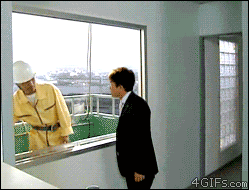 | ||
|
#2
|
||||
|
Alt-Enter twice will generally fix it, but no, there is no other way to fix it short of turning UAC off. It is an issue with the way EQ behaves when the screen is redrawn in this way.
__________________
Alkorin Angainor <Evil Empire> - retired!
Formerly Alkorin / Crimsong of <Legacy of Steel> (The Nameless). Quote:
| |||
|
#3
|
|||
|
Can always set your EQGame.exe to run as administrator one would think.
| ||
|
#4
|
|||
|
The problem is caused by the UAC "dimming" your desktop. In windows 7 you can push the UAC down a setting which just disables the dim.
In vista I am not sure, I never ran vista. edit--------- I was curious. Here is how to do it with vista You will need to open up regedit via the start menu search box. Browse down to this registry key: [HKEY_LOCAL_MACHINE\SOFTWARE\Microsoft\Windows\Curr entVersion\Policies\System] Right-click in the right-hand pane and create a new 32-bit DWORD value called PromptOnSecureDesktop, setting the value to 0. | ||
|
Last edited by odizzido; 12-26-2010 at 08:09 AM..
| |||
|
#5
|
||||
|
Note: Doing this diminishes the value of UAC so much that you might as well just turn it off.
__________________
Alkorin Angainor <Evil Empire> - retired!
Formerly Alkorin / Crimsong of <Legacy of Steel> (The Nameless). Quote:
| |||
|
#6
|
|||
|
you can turn UAC off. easily. something about going to control panel and searching for UAC within it -google it-
Edit: Just read you didn't wanna turn UAC off... just do it. it'll save you a lot of time.
__________________
- Pheral
| ||
|
Last edited by Not_Famous; 12-27-2010 at 01:26 AM..
| |||
|
#7
|
|||
|
The dim is useful? What does it do?
| ||
|
#8
|
|||
|
It's easy to turn UAC off. I would recommend and it can cause various issues with trying to run games. Check out this link: http://www.howtogeek.com/howto/windo...windows-vista/
__________________
Yak Cast - MMO Podcast: http://www.Yak.mmoSmackTalk.com
Follow me on Twitter: http://twitter.com/yakmmosmacktalk Follow me on Facebook: http://facebook.com/mmoSmackTalk  | ||
|
#9
|
||||
|
The dim isn't useful in and of itself. The secure screen is useful because it doesn't allow malicious programs to tamper with UAC.
If you're going to turn off that screen, you might as well turn off UAC, to be honest. If you know what you're doing (read: you don't click Yes on every window that pops up) and you have an up-to-date virus and malware scanner, you're probably fine to turn it off anyway.
__________________
Alkorin Angainor <Evil Empire> - retired!
Formerly Alkorin / Crimsong of <Legacy of Steel> (The Nameless). Quote:
| |||
 |
|
|