
 |
|
#1
|
|||
|
I just loaded up the game, and loaded into Neriak, went to my Wizard GM and turned in the note for the robe ect ect. Everything seemed to be working perfectly. Zoned into the Foreign Quarter just fine. When I zoned into Nek Forest I get a gray world. I can see players and mobs off in the distance at all different elevation levels, some falling, some not.
Read through the setup directions many times to make sure I didn't miss a step. Anyone have some guidance on correcting this? | ||
|
#2
|
||||
|
Quote:
__________________
[60 Grandmaster] Seito (Human)
| |||
|
#4
|
|||
|
Yes, I first put them in a "backupfiles" folder in the EQ directory first. Thought maybe the EXE was looking under all sub-directories so I moved the backupfiles folder to the desktop for now. Just to make sure they were out of the EQ folder completely.
| ||
|
#5
|
||||
|
Quote:
Are you using a radeon graphics card? Using a radeon may make your graphics appear black. Ive had this problem before, but only in this zone. Theres not much to be done from what I've gathered. If you can see mobs, and objects, just not the ground. then its probably this. Other than that idk.
__________________
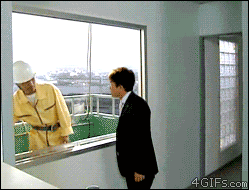 | |||
|
#6
|
|||
|
Yeah, Radeon 4850.
I'll wipe and give it a complete go again. | ||
|
#7
|
|||
|
This is not video card-related. If the world appears gray when you zone into Nektulos, you did not execute the steps in the setup guide correctly.
| ||
|
#8
|
|||
|
This may not be exactly related, but the nektulos forest map is not correct for me. the zone and playing in it is fine in appearance, but trying to follow the map at all in the area I am often out of bounds and such. Were there ever 2 different maps for this area?
Yes I followed the steps as per the setup instructions, and moved the files completely to another folder on my desktop. Just wanted to chime in and offer this threads owner some support in the belief that they did follow the setup instructions, as did I, and we both are having issues. | ||
|
#9
|
|||
|
After the wipe and reload, doing the exact same steps I did before, and Nek is no longer Grey. Must of had a corrupted file or something for Nek. Anywho, issue resolved for me.
I too have the map issue stated above, but I believe it's just a map defect for the zone. Minor issue as after all these years I still remember the zone like the back of my hand [You must be logged in to view images. Log in or Register.] | ||
|
#10
|
|||
|
guys . you are new . i would suggest reading the stickys first . really !
map is NOT classic so they wont work in most zones . also the ones that work contain not up to date (p99) infos . dont use them ! read the stickys ! | ||
 |
|
|